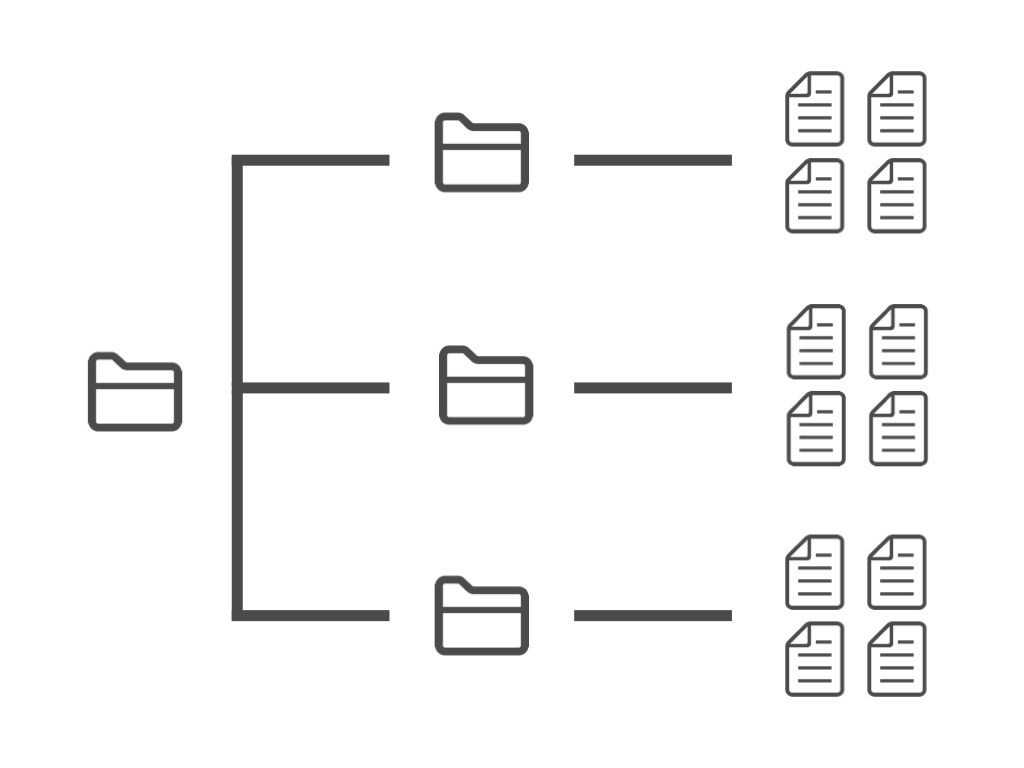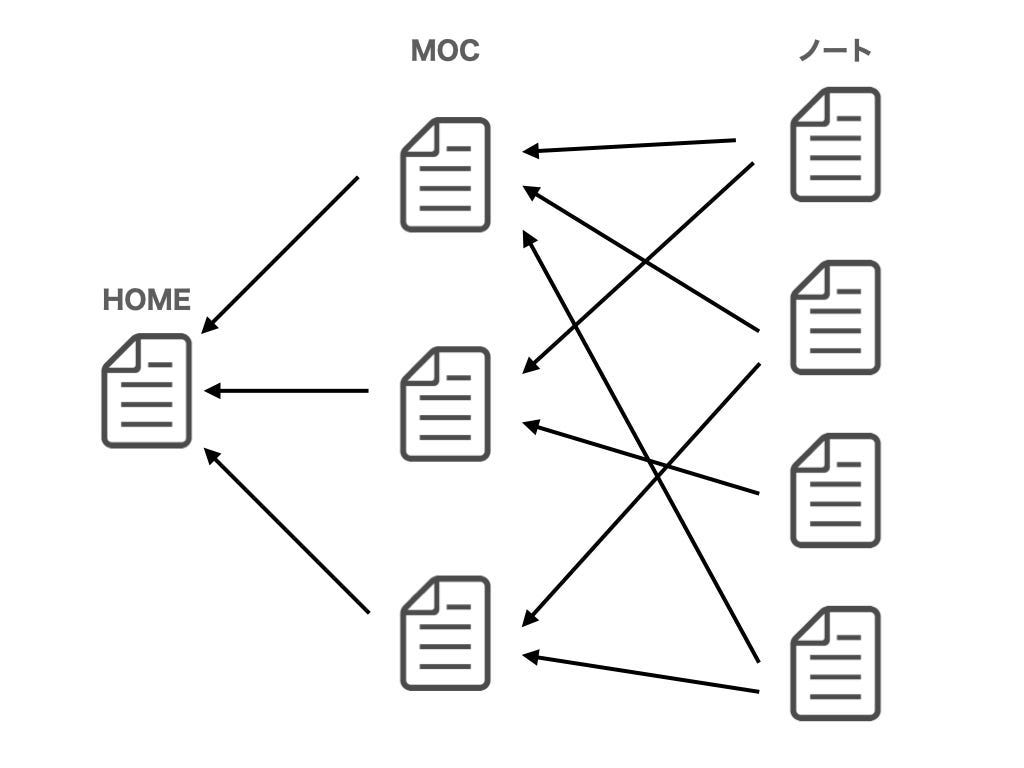🌱 How to Create a Map of Contents (MOC) for Better Thinking
Our Brains Aren't Wired for Hierarchical Thinking, So We Use Links to Organize Thoughts
I've been mulling over my previous discussions on Evergreen Notes and it's becoming clearer to me how I want to proceed with my Obsidian setup.
Having cycled through various note-taking methods, I feel like my notes are finally coming together.
As allergy season kicks in and heightens my sense of urgency, I wanted to delve into the concept of "Link Your Thinking" (LYT) and the role of Maps of Content (MOC) within it.
The Origins of LYT
LYT or "Link Your Thinking" is an approach developed by Nick Milo for effectively using the Zettelkasten method in a digital format.
The Map of Contents (MOC) acts as a "linking hub" for notes within the context of LYT.
Nick Milo, like me, was once smitten with Evernote and used it for years. However, as he kept adding various types of information (such as web clips), he found that Evernote became more cluttered and less enjoyable to use over time.
Eventually, he switched to plain-text information management and tried various tools before landing on Obsidian's beta version. His previous concept of "map notes" in Evernote evolved into the LYT method, with MOC playing a crucial role.
Why Hierarchical Thinking Doesn't Work for the Brain
The conventional "folder structure" is not the best way to organize knowledge. Our brains function more like a "network" of interconnected synapses rather than like folders.
With this in mind, a more natural way of organizing information for the human brain is through linked networks of notes, rather than hierarchical structures.
This notion is widely acknowledged in the field of Personal Knowledge Management (PKM), where it's often said that many people struggle with hierarchical systems for intellectual tasks.
The act of creating an MOC (Map of Contents) has benefits for organization and ideation
The idea of "Link Your Thinking" can be simply summarized in one phrase:
"Stop organizing with folders; start organizing with links."
In other words, instead of saving the notes you've made in folders, connect them with links. When you have many notes to organize and connect, an MOC—a kind of "collection of links"—can be handy.
The most significant difference between folders and MOCs is that while notes exist in a "one-to-one" relationship with folders, there's no such restriction with MOCs (links).
Using "links" is easily achievable in modern digital note-taking tools like Obsidian. Nick Milo's brilliance in conceptualizing "Link Your Thinking" is in exploring the various uses of "links."
For instance, although the diagram above (included for clarity) arranges HOME, MOC, and Notes in three columns, MOCs can be much more flexible.
Example of Creating an MOC
Let's consider creating an MOC named "Podcast."
First, search Obsidian for "Podcast," and start making links to a note called PodcastMOC.
Categorize
The page full of links you create, known as the MOC, can be organized in any way. For instance, you could categorize notes under "Equipment for Podcasts" or "Podcasts for Reference."
If there are many notes under "Equipment for Podcasts," you could create an MOC within an MOC.
During this process, you may discover new pieces of equipment for podcasts or realize that you prefer shorter podcasts. If you find notes missing, creating new ones is a success. MOCs are incredibly helpful!
Try Different Categorizations
Another approach to MOC creation is re-categorizing the same notes. For example, categorizing equipment by type like "microphones" and "headphones" is straightforward. You could also categorize by budget.
Changing the categorization can lead to new discoveries and adjustments to existing notes.
Creating MOCs can reveal what's missing or inspire you to modify what you have. That's the value of making an MOC.
The important point is that in "link-based categorization," the same note can appear multiple times.
Unlike folder structures, you can easily get to the same note from multiple notes, giving you flexibility to discover new connections and generate new ideas.
MOCs are just text-based links, making them easy to modify.
The fluidity of MOCs is a critical feature that sets them apart from folder structures.
Conclusion
Although MOCs have more depths to explore, this should give you a basic understanding of the concept.
Recently, I've been thinking about how to create a newsletter that "I would want to read." I think I've found the format that might work.
Remember that "Link Your Thinking," like the Evergreen Notes we discussed last time, is a means to an end for enhancing your productivity.
It's enjoyable to organize your thoughts this way, but don't forget the most important task you should be doing. For me, it's keeping this newsletter updated.
Please feel free to share your thoughts and opinions on Twitter or in the comments.
Also, if you liked this page, please share it with others. Feel free to forward this email to your friends as well.